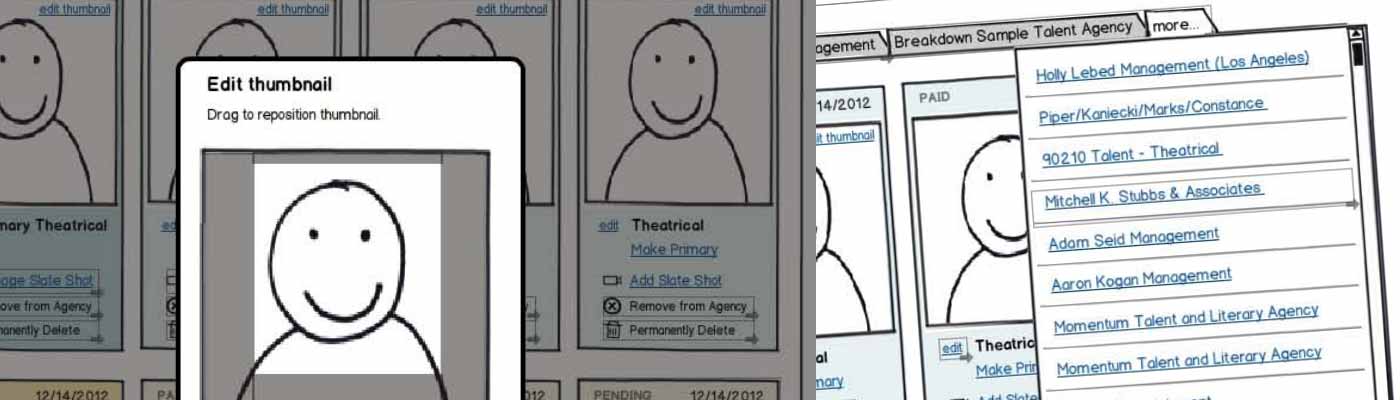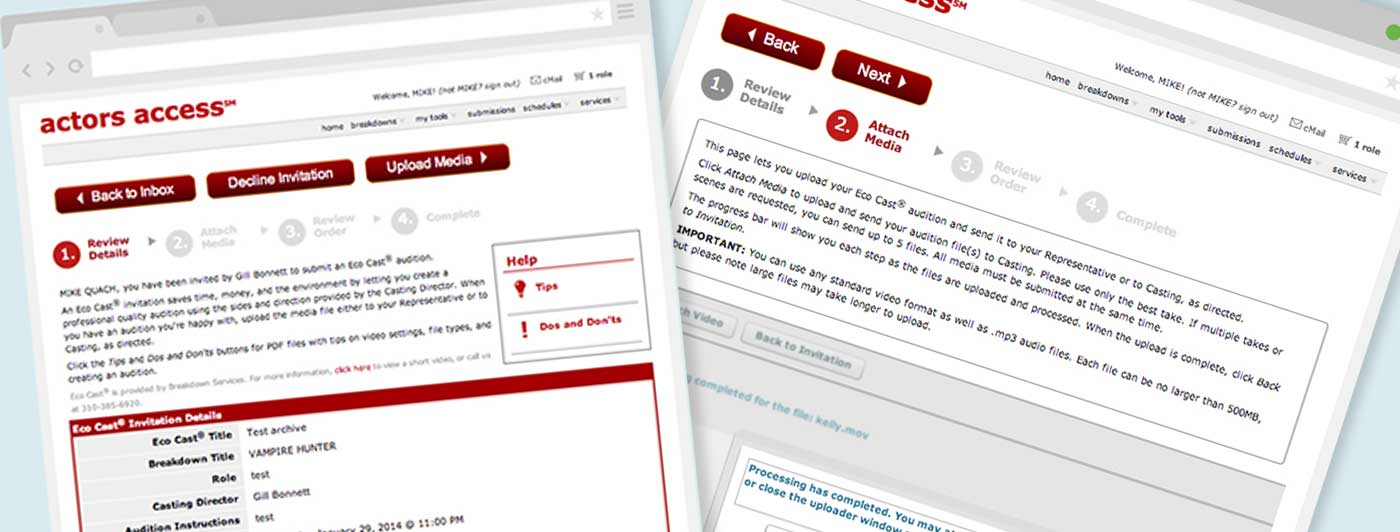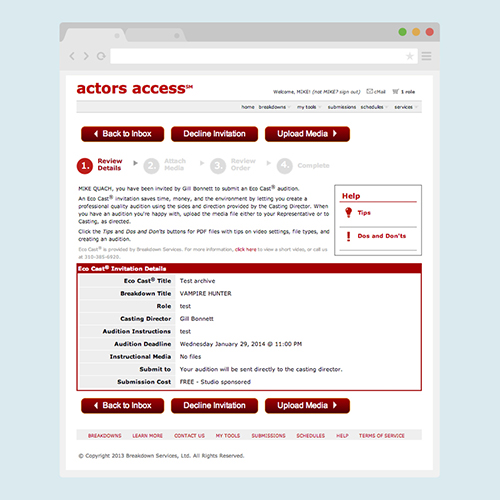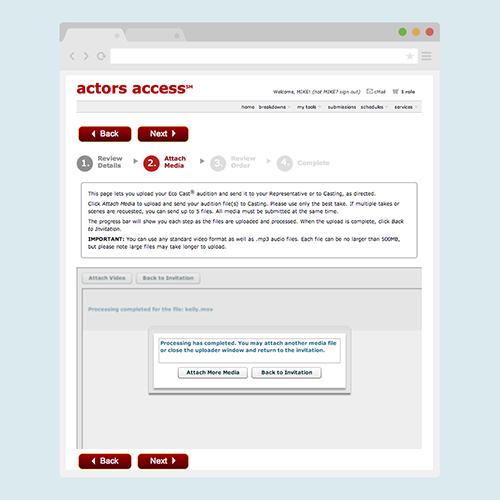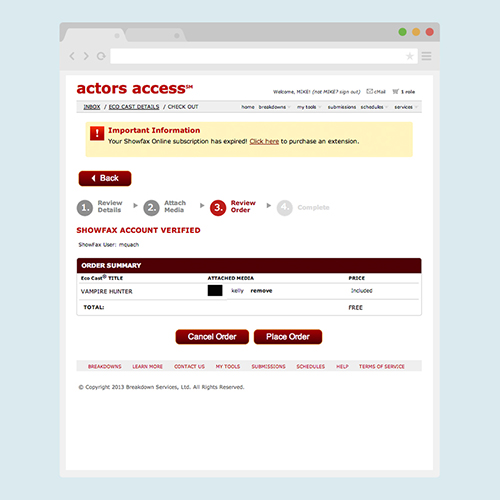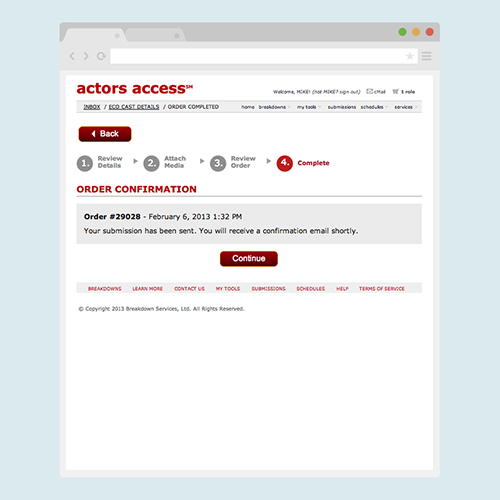Actors Access
THE CHALLENGE
Actors Access had very complicated tools for actors to add and manage headshots. It involved adding photos to one area, then going to another and entering credit card information. Near the end of the process, you had to manually select the desired photos, or they wouldn't be added to your account. The process was disconnected and not intuitive. Customers weren't buying a lot of extra headshots, they were just sticking with their two free photos. Complicating matters was the fact that an actor could have multiple agencies representing them in different ways, which would require different headshots for each purpose.
THE PROCESS
Working together with the project manager and stakeholders from the business unit, we brainstormed possible solutions, based around the customer needs. We decided that it would be best to completely scrap the existing process, and redesign it from the ground up. The new process would have to:
- Allow users to easily switch between different reps to manage photos.
- Provide a simple, smooth process for changing default photos.
- Work in conjunction with a simple checkout process to encourage customer purchases.